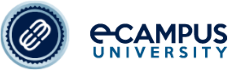Operating environment
eCampus University has a technological educational environment, characterized by high modularity and flexibility of the service fruition by the students, the management of the courses and teaching materials.
The platform: Functions
We guarantee the following functions.
-
Lessons. Teaching material divided into lessons composed of activities and study sessions. The production of these materials and more generally the production of educational contents is entrusted to teachers. The University offers to its teachers the instruments to support the planning of their own teaching materials. One of these instruments is the program called EPPI (Editor Per la Progettazione degli Insegnamenti- Editor for the planning of the teachings) that guides the teacher in the creation of his/her lessons. EPPI helps the teacher for the macro- and micro-planning of the Teaching, finally allowing them to upload the files of their teaching materials on the e-Learning platform. The students follows the lessons on the basis of a programmed educational path, which is personalised and agreed in advance with their personal tutor.
-
Tests. The lesson can be accompanied by initial, ongoing and final tests, that can be made binding on subsequent lessons. The tests are generated on the platform and corrections and assessments can take place even on-line.
-
Tracking. Allows tracking of students' online activities, whether they concern access to content (date and time of activity start, path taken, time spent, date and time of activity end), asynchronous activities (enrollment, number of interventions, date and time of each access, documents placed in the backpack), synchronous activities (enrollment, participation) and also the related evaluation of individual student performance by the event host(questions and answers, date start and end of test, time taken, score obtained or score given).
-
Student Management. For student registration and management.
-
Personal Home Page. The communication interface presented through the Web Browser is the point of contact between the University and the student. Each student has a personal restricted area.
-
email. The students and professors/tutors have their own email accounts.
-
Forum. Students, professors and tutors can propose topics for discussion and interact with each other on different issues.
-
Online and telephone reception. The student can meet, on designated days and times, with the professors in the virtual classroom or contact them (free of charge) by phone for quick clarifications.
-
Webinars. Provision of lessons and tutorials in the virtual classroom from the restriced area.
-
ePortfolio. Allows students to manage materials for private use and/or send them to the instructor and/or course tutor. The ePortfolio, which includes the 'My Documents' section, is a private 'file management' environment, which also allows the attachment of documents, notes, handouts that are visible and downloadable by the individual user 'owning' the space and/or to any authorized roles/figures.
-
Messaging System. Allows for tracked communication between student and teacher.
-
Assistance and Supports. Area which provides, among other things, the Guidebook for the use of the platform and FAQs, for resolving small questions on how to approach the educational collaboration environment.
2.2 The platform: technological features
Only standard ports related to the standard protocols HTTP, HTTPS, FTP, SMTP are required for access to the platform.
2.2.1 Systems and languages
The environment of choice for platform operation is a hybrid system based on Windows Server and Linux in VmWare vSphere virtual platform, ASPX scripting languages, Java and PHP, Microsoft SQL Server, MySQL, Oracle and PostGres databases.
This configuration, which is widely used and tested in the field of IT applications, is particularly valuable because by employing different technologies it dedicates specific functional tasks to specific architectural subsets.
This results is the ability to benefit for each functionality from the most efficient and stable subset.
The code writing is designed from the first line for easy maintenance and reuse.
A core that represents the functional heart of the system is afferent to several modules that define its functions (e.g., mail, forum, SCORM viewer); core and modules talk to each other through dedicated APIs.
The system is designed following a modular type of logic and each module is grafted by creating a directory in which the files are contained, making it easy to maintain, update, cooperate in building new functions, and expand the system.
Within the module can be included the files that define:
-
the language with which the module can be used;
-
the enabling restrictions to which the module is submitted in absolute (for example, data mining that only the platform administrator can enable);
-
the enabling restrictions to which the module or part of it can be submitted in a relative way, leaving to the administrator of the platform the possibility, through dedicated interface, to define the final licence for single students (or groups of students).
Functional Profiles
The platform contains dei standard functional profiles to which specific licences correspond: administrator, teacher, tutor, student, administrative office. Beyond the possibility to define the licences of these standard profiles, it is possible to create new profiles with particular tasks. The platform contains standard functional profiles to which specific licences correspond: administrator, teacher, tutor, student, administrative office. Beyond the possibility to define the licences of these standard profiles, it is possible to create new profiles with particular tasks.
Course fruition/Transmission of the information to the student
With the inclusion of the tripartion code / structure / presentation, we obtain maximum flexibility because not only web pages, but also structured information in the form of XML files are sent. This allows an easy reading by the browser, but opens the system to be read by other devices, the transmission towards different kinds of presentations (DTT, video-telephony, wap), to future applications (for example, presentation with CSS3). The change in presentation graphics is much easier thanks to the separation of the presentation, allowing the possibility to have different graphical views depending on the time of the day, the season, or special events.
Course management/materials/course structure.
The platform allows courses to be managed by:
-
importing them in SCORM format, extracting the information from the XML file;
-
creating them from scratch. In this case, the created courses undergo a packaging treatment that automatically transforms them into SCORM courses.
Thus, each course/educational material is managed according to the same specifications, ensuring reusability and compatibility.
Educational materials
A special container (Repository) allows for the collection of course-related materials and, later, for matching them with new learning experiences. The organization of courses according to ADL/SCORM specifications described in XML files allows the system to evolve towards integration with other sources of learning materials via metadata harvesting protocols (e.g., OAI-MHP).
2.2.2 Supported databases
The system uses a database abstraction layer mechanism allowing the use of major database systems. The abstraction layer used is ADOdb (http://adodb.sourceforge.net/), which allows not only the description of the database but also the description of the processed data types (metatypes).
2.2.3 Infrastructure
The eCampus University 'e-learning Service Centre', after an analysis of the services it has to perform and the following operational capacity of the e-learning infrastructure, established the fundamental features of the latter, in particular:
-
modular architecture,
-
scalability,
-
the ability to optimize both intensive workloads and more modest uses.
During the implementation of the infrastructure, in order to guarantee scalability, both in terms of processing capacity and in terms of storage, the most efficient technologies have been adopted, specializing, for every role, the components responsible for the elaboration - e-mail server; Data Base Server; Web Server, including the services of the platform; Specialized server for virtual classrooms - and using NAS (Network Attached Storage) and SAN architectures, considered ideal for modular storage systems.
This type of infrastructure, along with Web Services software technology, allows constant adjustment (of system throughput) to the increase in user population by simply adding processing units to the saturated role and increasing storage size.
Also in the implementation phase were cost-benefit evaluations of processing infrastructures, known as Blades, that are consistent with the need to make each of the processing roles described above modular and expandable.
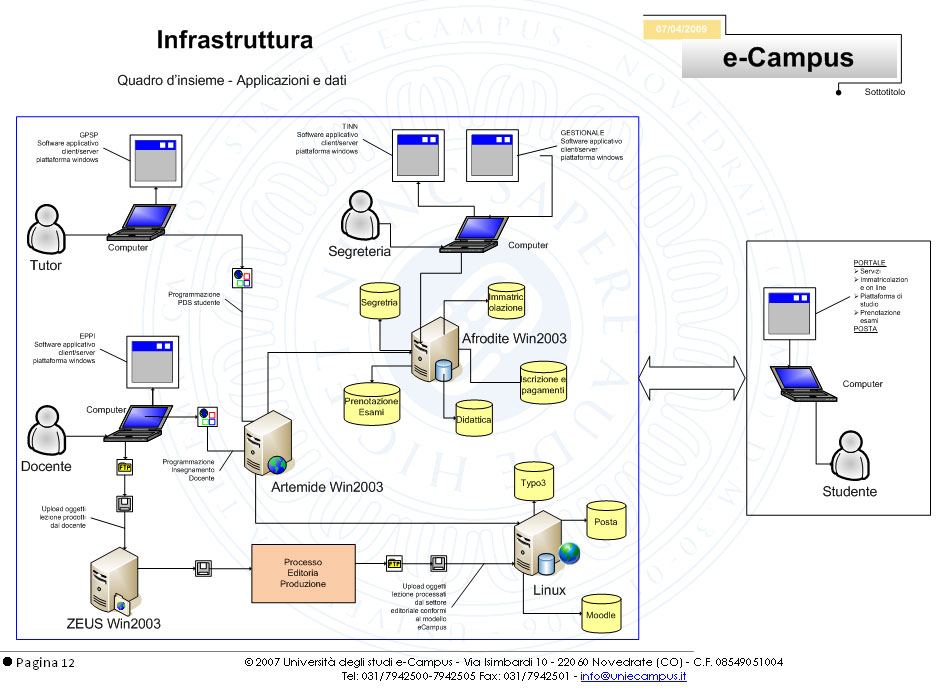
Service Level Management-conventionally Service Level Management - guarantees the qualitative and quantitative control of the services that are delivered, based on an agreement between the Research Center in charge and the University as a whole (similar to the traditional agreement between provider and customer of a service) through which each type of delivery is clearly specified in all its aspects.
Definitions
For each service element of interest, we defined the infrastructure, measurement time, metric and target performance.
Infrastructure. This is the set of components of the operating environment necessary to deliver the service element under observation.
Time of measurement. This is the time interval over which to measure the level of service. This interval, for some service elements, may come to include 24 hours a day and 7 days a week.
In addition, we have defined Metrics for measuring the service element. As an example, the availability of the delivery system is measured by the following formula:
hours of actual service in the month
System Availability = ——————————————————— x 100
service hours scheduled in the month
where 'service hours scheduled in the month' are the total hours defined within the agreed time of measurement and where the 'hours of actual service in the month' are calculated as the difference between the 'scheduled hours' and the amount of 'non-availability' hours of the infrastructure.
'Non-availability' means a malfunctioning that prevents the user from acting on the infrastructure in use.
In the end each Metric corresponds to a reference aim performance. In our example, the availability of the system, measured on a monthly basis, must be at least 99.5%.
In summary, our e-learning system enables the supply of services to any number of users and to manage virtual classrooms of any entity, ensuring a 24/7 availability.
Compatibility with client Browsers and operating systems
In order to ensure full usability of courses and Student Administration Services from any device, for the different operating systems and related browser used by the user, the University publishes -and periodically updates- in the “Assistance and Supports” area a “Compatibility Matrix” among the different possible combinations.
2.2.4 Supported authentication procedurese
The system bases the authentication mainly on the data in the database. The mechanisms that allow the integration of additional authentication directories are also present. For example, the LDAP authentication module allows you to check if a student is present in the central LDAP directory service and, if so, to check the correctness of the password to proceed with the access to the platform. In this case, all the data of the student, like, for example, the time of use or the personalized settings of access to the platform, are stored in the database of the platform itself, delegating to the central LDAP system only the authentication of the student.
The system, if necessary, also allows mechanisms of data and connection encryption through the https protocol.
2.3 Content creation and virtual classrooms
As anticipated, the functions not specifically addressed by the platform are provided by a third-party software. Among them, the function performed by Articulate Presenter is particularly important. As a matter of fact, the latter makes it possible to produce quickly specific Scorm Packages for on-line training by converting widespread formats, such as Microsoft Office package, for example.
The management features of the virtual classrooms are absolved by the open-source software DimDim: a stable product, tested and already successfully used by several universities.
2.3.1 Articulate Presenter, the author environment
Articulate Presenter is an author environment that allows, even to non-technical users, to create educationally effective, communicatively rich and always usable contents, without ever quitting PowerPoint.
Articulate Presenter converts presentations to a standard format eliminating all barriers of access to content.
The main features of Articulate Storyline are:
-
display of rich and engaging presentations, accompanied by sound;
-
ease of content creation, even by non-technical users;
-
control of file size;
-
flexible publishing options. Content can be published locally or directly to a Moodle server to preview or create an automatic starter file for use of the same on CD-ROM;
-
ability to accompany slides with notes, synchronized with audio;
-
possibility of converting presentations made in any language;
-
possibility of adding insights to the content of the presentation by inserting links of any kind to files or links to external sites;
-
customization of the presentation display mode;
-
availability of standard presentations, which can be reused over time;
-
presentation of video clips;
-
writing of tests and their evaluation;
-
SCORM and AICC support. Storyline presentations can result in SCORM- and AICC-compliant content that can be distributed and monitored through the Learning Management System. It is unique in its ability to create a Learning Object that supports SCORM 1.2, SCORM 2004 and AICC. This means that Articulate Storyline content can be published once and later used within many systems.
2.3.2 Webinar with Teleskill (virtual classroom)
Teleskill llows live on-line meetings, virtual courses and the cooperation among work teams, permitting to the educational structure to distribute a wide range of contents. Participants can contact each other through chat, screen sharing, file sharing, application sharing, multi-point films, virtual boards and polls. Tutors can choose to allow the interaction of the single participants with presentations, including the possibility for each participant to take incorporated tests.
The features of the Meeting module are:
-
the organization of the virtual classroom that is always available, with all notes, contents and chat still intact;
-
Apple Macintosh support.. Teleskill webinars are fully supported for Mac OS X 10.4 and above;
-
desktop and application sharing. Teachers and tutors can enlarge the viewing area for shared applications, documents and virtual board, in order to fill the entire screen of the participants. They can also choose to synchronize the visualization of all students;
-
management of the participants.. The Professors can see every person connected to the virtual classroom, identifying his/her role and ongoing activities;
-
possibility to organize audio-conferences;
-
shared visualization of documents;
-
recording of lessons. It allows you to record lessons, including synchronized audio. The participants can use the index of the lessons to browse directly to the content they find more relevant, in a faster way;
-
lesson reports. It provides detailed statistics on the lesson and on the students in order to assess their participation;
-
full integration with the eCampus platform;;
-
video conference from many locations;;
-
virtual board and annotation tools. It allows to adds notes by sharing the screen and using standard tools or personalized annotation forms.
2.4 Access systems
The predominant use of new technologies, and the complexity of the activities that eCampus University has to carry out, involves the use of many applications and the multiplication of access points. Hence the need to define and keep the profile of people who can access the various resources of the system, ensuring a proper use, for obvious reasons of safety and licence control.
For this reason eCampus University has adopted an Identity & Access Management system that allows a refined cataloguing of the service use profiles (profiling), concentrating in a single infrastructure the management of all access policies to different applications and functions (Single Sign On).
The choice of the technological solution on which to base the Identity & Access Management system was made after an analysis of the numerous offers of the market, based on the detail specifications of eCampus University information system. By this same logic we are considering the introduction of strong authentication tools, through the use of digital certificates on smart cards or biometric recognition, in order to deliver further, better personalized services, to meet the different needs of students and professionals.
2.5 Accessibility for the disabled
As regards the standards of accessibility for people with disabilities, the development of the e-learning infrastructure of e-Campus University refers to the standards of the Web Accessibility Initiative (WAI) of the World Wide Web Consortium (W3C), which constitute the reference standards also for our legislator.
Aware that the ease of access depends on several technological and planning factors, not least the cognizance of the developers of Internet instrumentations, the University started a specific research project in 2010.